SITE NOW UPDATED: log in to your portal, you will see a tab named TASK, click on it and you will be able to sort things out
HOW TO REPRINT YOUR EXAM SLIP
Many have been asking this question in private:
(1) Log in to your portal
(2) Change the link in your web browser address bar to; nouonline.net/vidking_yng.php
You’ll see the old TMA page that would allow you to print your exams slip.
[irp]
HOW TO PRINT YOUR VIEW WALLET
(1)Open the link nouonline.net/vnw.php then input your matric number and click view wallet payments
Note: You don’t need to login to view the wallet page.
[irp]
HOW TO PRINT YOUR ID CARD
(1) Log in to your portal
(2) Change the link in your web browser address bar to; nouonline.net/spidcard.php
If you have any question, feel free to drop it below via the comment box
Have any thoughts?
Share your reaction or leave a quick response — we’d love to hear what you think!

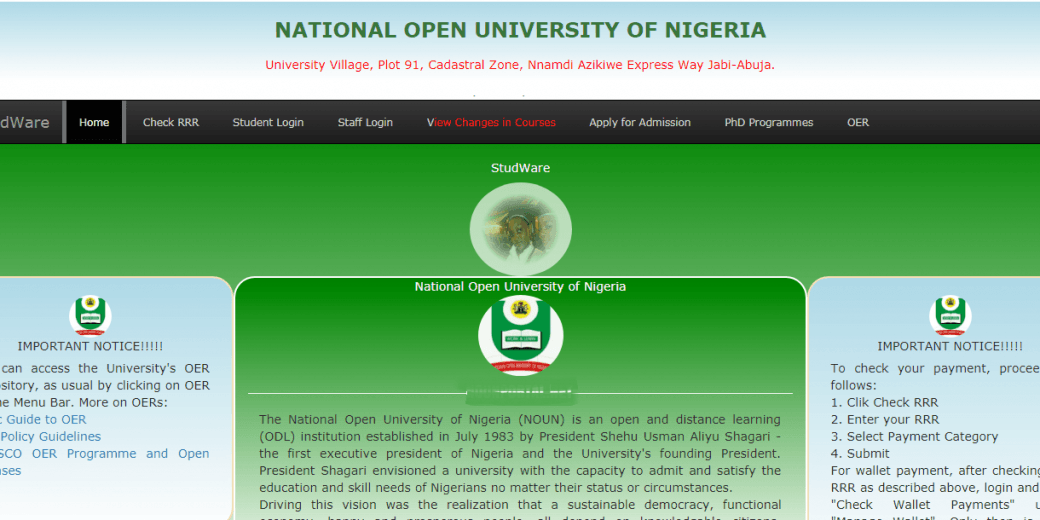






10 comments
hi, i was trying to print my id card from the NOUN portal but it tells me that You are not registered for the First Semester 2021!.
whereas i have done the registration and it was successful. please help me.
kindly send us a message on whatsapp to assist you further : 07018870798
Plz, any information yet concerning the Sociology of Education that refuse opening then.
Secondly, am i to reprint my exam slip and e wallet if I’ve done that earlier before now? Thanks.
any tma not open during tma is from noun…if tma 2 or 3 of it come up pls take it if not…wait for the exam and
you dnt need to reprint since you have printed earlier
What about ID card please
updated
Of a truth i have tried over and over again to no avail. I dearly need to have it…
log in to your portal, you will see a tab named TASK, click on it and you will be able to sort things out
Not working
it is working perfectly! kindly follow the instructions and it will sure work for you