ACCESS TO TMA CHANGED!
Note: When you log in as a student you are taken straight to the TMA page where your registered exams are listed. Click on the appropriate TMA and start answering. Good luck!
STEPS TO TAKE YOUR TMA
- Visit nouonline.net.
- Click on the Menu icon and then TMA 1, then a login page will open up
- Kindly log in with your matric number and password, Scroll down and there you go..
[irp posts=”1608″ name=”New way to take your GST TMAs (GST SITE TUTORIAL)”]
NOTE: If you are using a mobile phone you will need to swipe the tma page to the left a little so you can take your tma, but if you are on desktop or laptop then you don’t need to swipe. For easy access on mobile phone kindly change your browser to desktop view

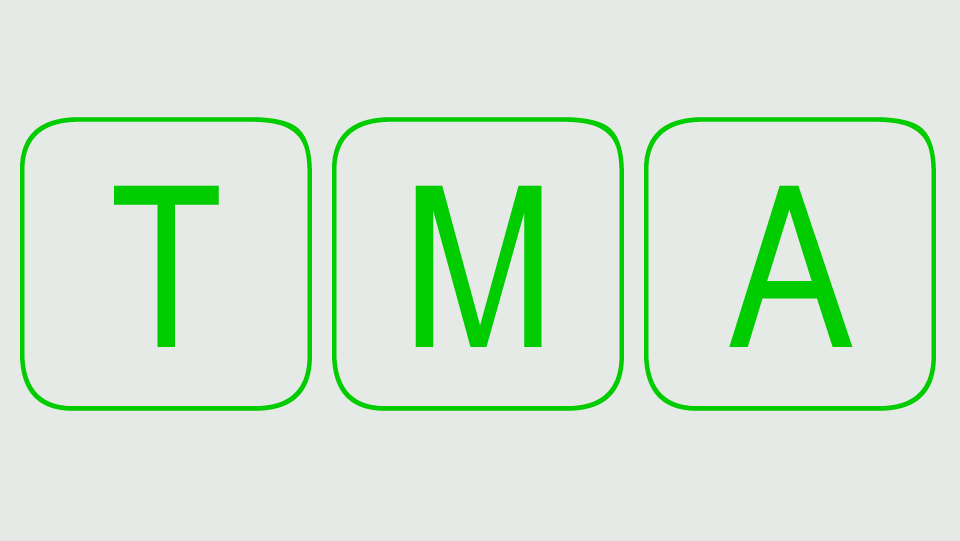






1 comment
READY TO TAKE MY TMA