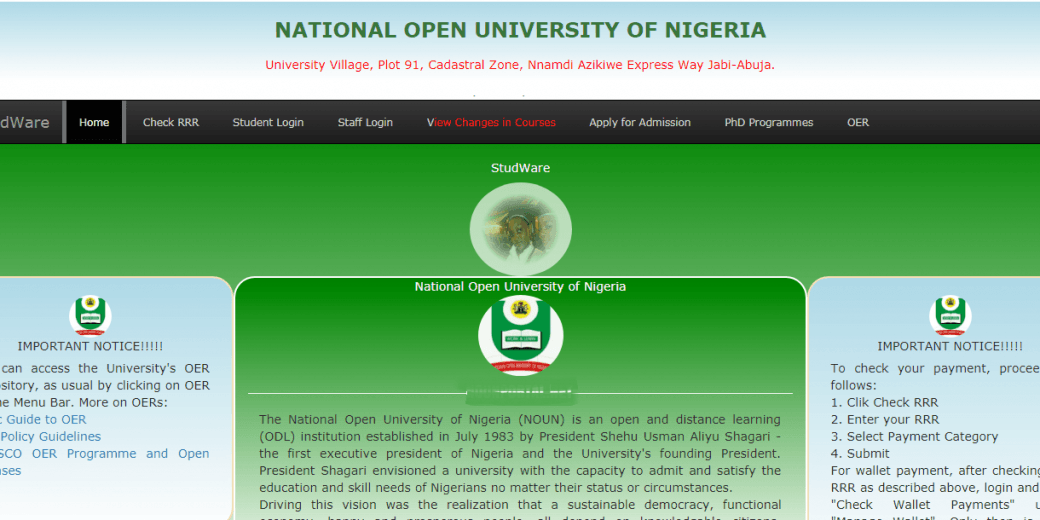Students’ ID Card/Passport Upload and Printout
This is to inform all students that it is very important to upload a passport and printout an ID Card for the forthcoming examinations.
Please find below a guide on how to upload a passport and print ID Card.
Steps to Upload and Print of ID Card
Note: a Successful passport will be displayed on your home page.
[irp posts=”1540″ name=”How to print your exam slip, e-wallet slip and ID card”]
UPLOADING OF PASSPORT
- Login with Matric number and password.
- Goto ‘Upload your photo’ under the TASK menu.
- Save passport with your matric number in this form nou111111111.jpg or nou111111111.png
- Click ‘Choose file’ to select the saved passport on your computer.
- Click ‘Submit’ ( Note: a Successful passport will be displayed on your home page)
[irp]
PRINTING OF ID CARD
- Goto ‘Task’ on your portal menu.
- Click ‘Your ID Card’
- Click ‘Preview ID’
- Click “Print”
- Adjust the size of the ID using the Printer settings.
- Print ID Card.
Have any thoughts?
Share your reaction or leave a quick response — we’d love to hear what you think!