NOUN Course Registration and Exam Registration Procedure
In NOUN, students are required to pay for the course and exam registrations. The price of a course is determined by the credit unit(s) of such course. They are as follows:
| CREDIT UNITS | PRICE (NAIRA) |
| One unit (mostly practical) | 1,000 |
| Two units | 2,000 |
| Three units | 2,500 |
| Four units (mostly law) | 3,000 |
In a Simple sentence, courses are like subjects u are required to take in a semester and they comprise 2 and 3 credit units. Some practicals in the science department are 1 unit while some law courses carry 4 credit units.
The maximum number of units a student can register per semester is 24 units. It is not compulsory that a student register for all the courses meant for him/her in a semester but it is strongly advisable to try and register all.
Take for instance:
Let assume I was meant to register 10 (ten) courses in my 100 level first semester but was able to register 6, maybe due to financial reasons. This means that I have 4 courses outstanding in that semester. Now in the second semester, I am required to register 8 plus the initial 4, it becomes 12 (don’t forget that there may be carryover) now it has compounded. The workload will be much if I am able to register all. If I am unable, the outstanding courses continue and as such, I may end up spending more than the years I am supposed to.
Please try as much as possible to avoid this, it is one of the core reasons many students drop out.
- Undergraduates exam fee cost N1,000 (One Thousand Naira only) for each course.
- Post-graduates exam fee is N2,000 (Two Thousand Naira only) for each course.
- Ph.D. examination fee is N3,000 (Three Thousand Naira only) per course.
If you have any carryover for whatsoever reason, you will only pay the exam fee when re-sitting.
Ph.D. re-sitting is N4,000 (Four Thousand Naira only) per course
Note: You can only register the exams of the courses you registered.
Before you proceed to the course and exam registrations make sure you have registered on the portal as a returning student, you can see this post for the procedure: HOW TO REGISTER ON THE PORTAL AS A RETURNING STUDENT
Also, make sure you have made payments into your portal. You can see this post for the procedure: HOW TO FUND YOUR PORTAL WALLET
[irp]
STEPS TO REGISTER FOR THE SEMESTER
Step 1: Visit nouonline.net and login with your matric number and password
Step 2: Click on Registration
Step 3: Click on 2022/2 Semester registration
Step 4: A page will be displayed with your information and also a payment of N18,000, kindly scroll down and click Submit
That’s all, you have successfully registered for the semester
[irp]
STEPS TO REGISTER YOUR COURSES
Step 1: Visit nouonline.net and login with your matric number and password
Step 2: Click on Registration
Step 3: Click on 2022/2 Course Registration
Step 4: Select your level and click submit
Step 5: Click Proceed above your matric number
Step 6: Now here is where the work lies, I would advise you do this on a desktop or laptop for a better view, but if on phone you can easily swipe the screen to the left and right to view the complete page.
Step 7: Now click the add button one after the other to add the courses to your course registration page
Step 8: After adding them, click submit
That’s all you have successfully registered your courses for the semester
[irp]
STEPS TO REGISTER YOUR EXAMS
Step 1: Visit nouonline.net and login with your matric number and password
Step 2: Click on Registration
Step 3: Click on 2022/2 Exam Registration
Step 4: Select your level and click submit
Step 5: Click Proceed above your matric number
Step 6: Now here is where the work lies, I would advise you do this on a desktop or laptop for a better view, but if on phone you can easily swap the screen left and right to view the complete page.
Step 7: Now click the add button one after the other to add the courses to your exam registration page
Step 8: After adding them, click submit
That’s all you have successfully registered your exams for the semester
[irp]
STEPS TO REGISTER YOUR PROJECTS
Step 1: Visit nouonline.net and login with your matric number and password
Step 2: Click on Registration
Step 3: Click on 2022/2 Project Registration
Step 4: Select your level and click submit
Step 5: Click Proceed above your matric number
Step 6: Now here is where the work lies, I would advise you do this on a desktop or laptop for a better view, but if on phone you can easily swipe the screen to the left and right to view the complete page.
Step 7: Now click the add button one after the other to add the courses to your course registration page
Step 8: After adding them, click submit
That’s all you have successfully registered your project(s) for the semester
Follow the same steps to register your carryover Exams and projects
If you encounter any issues while following this procedure kindly drop a comment below.
Have any thoughts?
Share your reaction or leave a quick response — we’d love to hear what you think!

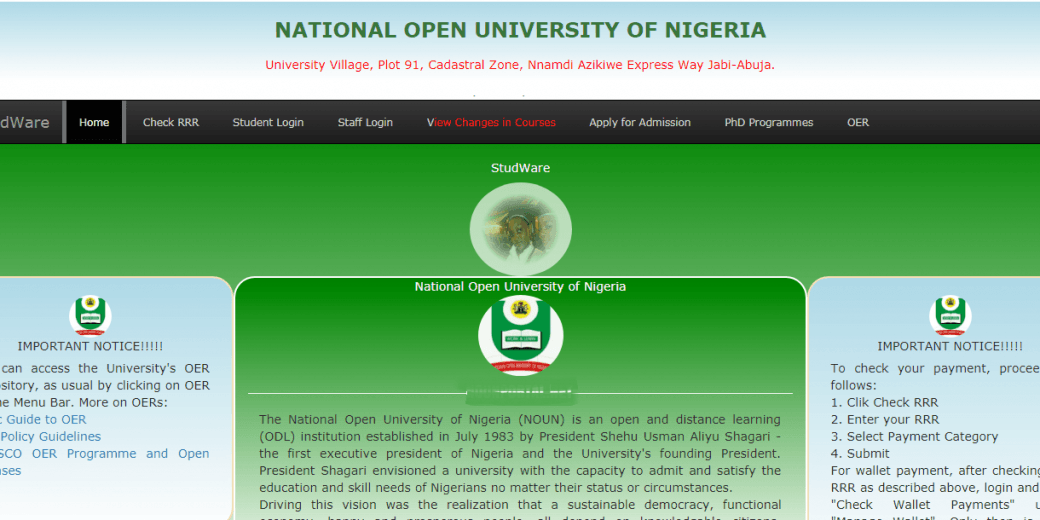






16 comments
if you mistakenly register a second semester course while doing your registration for first semester how do you correct it
u can drop the courses at the centre
Please I need a help on how to log in for my TMA pls the site is not logging that is wrong password pls..
Pls I had two carry over exam courses last semester so after my semester registration and course registration, I activated the carry over exam too but am doing my main exam registration for this semester, after selecting and adding the necessary courses I’m offering this semester..I proceeded by clicking summit but it’s not summiting…
It’s will return the page back for me to select the exam courses again which is not selecting…how do I process my exam registration pls cos it’s not submitting!!
it means you have exceeded the 24units which is maximum
An error was made whilst registering my courses, two courses I am not expected to register were registered for me. I was told to contact ICT team… Pls how do I go about it?
Please how can you know the number of courses you are to register for a semester?
How long will it take to get verified & Matriculation number after submitting online credentials
📌 Yet not verified is what I get often
📌 What do I need to do Pls help
kindly visit your study centre for physical verification
utilize
Pls how many days is remaining to close registration second semester
November 30th
Please, how will I know the courses am super to register, would they be listed somewhere for me ?
you chan check our discussion categories for your course outlines or visit nou.edu.ng
Soft
Avon