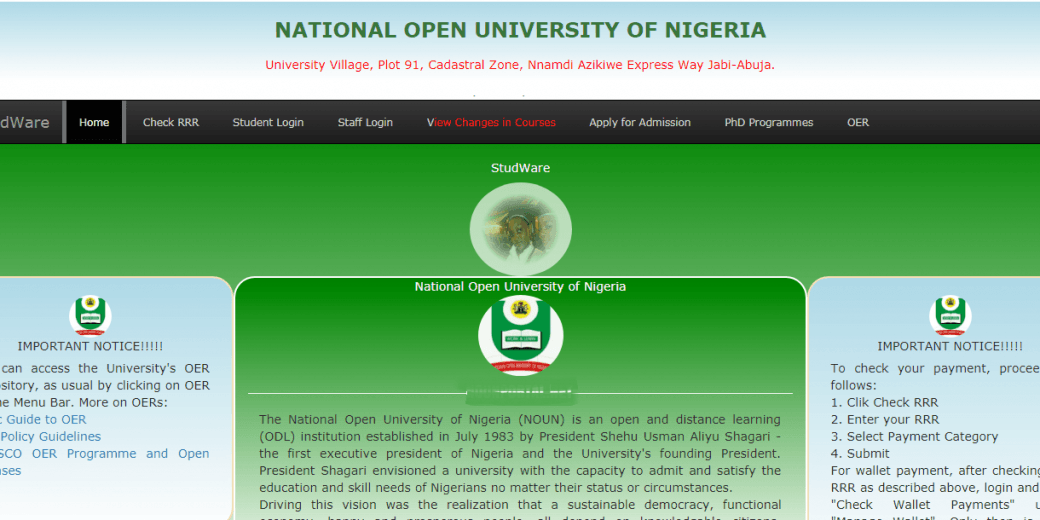– How to check your 2019_2nd semester result
STEP BY STEP GUIDE
1. Open www.nouonline.net on your browser (preferably Google Chrome or puffin)
Skip step 2 and 3 if you have already done your 2020_1st semester portal registration
[irp posts=”23451″ name=”NOUN: How to register on the portal as a returning student”]
2. Click on ‘Student’ and ‘Register’ for the semester registration.
N:B Ensure to change to a new ‘suitable’ password, valid email address and functioning phone number.
3. Then login, with your new password.
4. Click on ‘Tasks’
5. Click on ‘View Results’
NOTE: You can check your result yourself from your mobile phone, laptop/desktop, you don’t need to visit any cyber cafe
All the best.
Get ready for 2020_1
Have any thoughts?
Share your reaction or leave a quick response — we’d love to hear what you think!